Are you running out of storage on your Android phone? Chances are there your
Android phone will capture high quality images with high resolution but the size
of your captured image will be larger in size.
If you want to cut down the size of your pictures on your Android smartphone then this post is what you need! This process does not reduce the quality of your image but it will reduce the file size.
Must read: How to increase RAM on your Android phone without root
To compress your image file you have to install the app called Cram, this photo compressor app will help you to reduce the file size of your image file without reducing the quality of the picture. Sometimes you can't find any difference between the compressed file and the original file this app does it's job perfectly.
Install Cram from Google play store

Open Cram app and you will see the main page of the app, To compress a image file click on Cram it! Now it will take you to instruction page read the instructions given and click start.

Now select the images you want to reduce size and click on Cram it! option at the center bottom of your phone screen, wait until the Cram finishes the compression operation.

You will be asked whether the original image file is should be kept or to be deleted choose the option you want. You can find the compressed images under Cram folder on your phone gallery. You can also check the amount of file size reduced after compressing the image.
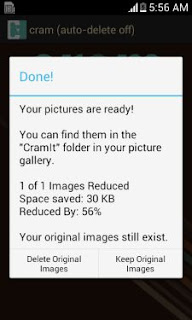
This app will compress all picture formats like jpeg file, gif file, png file. Hope you find this useful don't forget to share this on social medias and make this post spread.
If you want to cut down the size of your pictures on your Android smartphone then this post is what you need! This process does not reduce the quality of your image but it will reduce the file size.
Must read: How to increase RAM on your Android phone without root
To compress your image file you have to install the app called Cram, this photo compressor app will help you to reduce the file size of your image file without reducing the quality of the picture. Sometimes you can't find any difference between the compressed file and the original file this app does it's job perfectly.
Install Cram from Google play store

Open Cram app and you will see the main page of the app, To compress a image file click on Cram it! Now it will take you to instruction page read the instructions given and click start.

Now select the images you want to reduce size and click on Cram it! option at the center bottom of your phone screen, wait until the Cram finishes the compression operation.

You will be asked whether the original image file is should be kept or to be deleted choose the option you want. You can find the compressed images under Cram folder on your phone gallery. You can also check the amount of file size reduced after compressing the image.
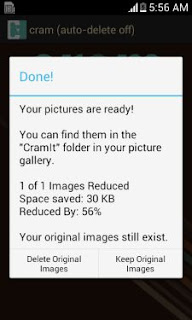
This app will compress all picture formats like jpeg file, gif file, png file. Hope you find this useful don't forget to share this on social medias and make this post spread.

Use me to comment your thoughts... EmoticonEmoticon