
Most of the Android users uses stock clock widget which comes default. If you want to give your home screen a new look with cool clock widgets this is the post you must read!
1. Form clock widget:
Form clock widget is light in weight and it has unique feature which allows you to keep your clock widget updated with the colour of your home wallpaper. Form clock widget changes the clock widget colour according to the colour pattern of your home screen wallpaper, it has three different color patterns it will automatically changes the colour when you change your wallpaper.

You can change settings under the settings section of Form clock widget, you choose between the colours available by default there are three colours in the Form clock widget. Animation option allows you to animate the change in the timings it will make your home screen look greater. The animation of the Form clock widget lags while transition and it is the only problem you can find with this widget.

If you find difficult in seeing the clock widget due same colour as home screen wallpaper try to blur the background it will gives better look to your home screen.
Download: Form clock widget
2. Onca clock widget:
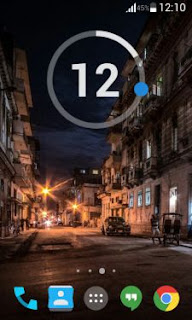
This clock widget has minimalistic look and it is very lightweight application. Onca clock widget has many cool features but they are available only at pro version of this app.
Under the settings option of this widget app you can change the appearance of the clock from colour of the text to shape of the minute indicator, by default the minute indicator is ring style you can change when you upgraded into pro version. You can also set seconds indicator which moves on the minute indicator path.
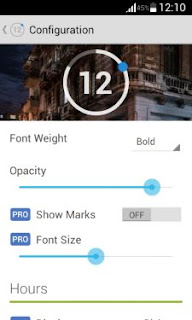
Download: Onca clock widget
3. Dash clock widget:
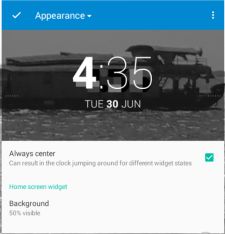
Download: Dash clock widget
Bonus: Retro clock widget:
As the name of this widget explains which type of clock widget this is, it is a retro style clock widget which has bold black coloured setup. Retro clock widget will look good on light coloured wallpaper, it has three different retro widgets Retro clock, Retro clock XL and Retro date.
You can access the alarm settings of your phone by tapping the Retro clock widget from the home screen.
Download: Retro clock widget
These are the top 3 clock widgets for Android phones if you have any other cool widgets comment below.

Use me to comment your thoughts... EmoticonEmoticon