Quick Droid: Scan the papers, receipt and QR codes on the go using your Android phone camera and save it in PDF format.

You must be annoyed of having all those important papers on your pocket or you may carry a book when you need only one page of information. So having a portable scanner on your Android phone will help you to overcome these problems.
You may tell that we can take photographs instead of scanning the papers and books etc. But your phone does not support converting your images into documents formats like PDF and TXT files. So we need to install an app which converts our scanned documents into a PDF/TXT files. You can also scan QR codes using this app on your Android phone.
How To Convert Your Android Phone Into A Scanner
To convert your Android phone into a portable scanner, you need to install an app called CamScanner. This app is a document scanner app which scans your hard copy documents using your phone camera and converts it into a soft copy. You can save the files in PDF format and it also allows you to change the document dimensions and PDF settings.
Okay, we have converted your Android phone into a scanner. Now it’s time to scan some documents and save it on your phone. Are you ready? Keep on reading.
How To Scan A Document on your Phone using CamScanner
Scanning a document on your Android phone using CamScanner is very easy. Just follow the steps listed below.
- Download and Install the CamScanner app from Google Play store. (This app is a paid app, but they are giving you 30 days free trial so make use of it now)
- You will be asked to register on CamScanner you can skip that if you don’t want to register.
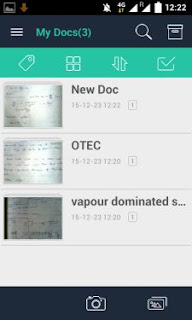
- To scan a document press on the camera icon the bottom of the screen.
- Then capture your document or paper by pressing the camera icon at the bottom of the screen. You can also scan the QR code by swiping the screen to the left.

- After capturing the image, you can crop the image to cut out unwanted backgrounds and apply filters to make it easy to read and you can enhance the light on the document. Press the tick in the bottom right to save your image as a document.
For creating a PDF version of your scanned document press the PDF icon at the bottom right of the screen it will save the document in the PDF version to your phone.
Must Read: Top 10 Android hidden features
You can share your scanned document on Twitter, Instagram, Evernote and to cloud storages like Google Drive, Dropbox.

Use me to comment your thoughts... EmoticonEmoticon