May 28 2015 Google has revealed his next version of android followed by Lollipop, it was revealed on Google i/o event and the developer preview of the Android M has been available now for Nexus devices it is a official sneak peek for android fans. Google will roll out the full version of Android M later this year.
Android M has packed up with lot of features which make user experience better and security improvements have bee made. The battery life is the main concern of android device users, Google has introduced a battery saving option at Android Lollipop named volta. In android M Google have made more improvements for long lasting battery backup.
If you are looking for installing Android M on your android nexus device look here How to install Android M on nexus device
Appearance of Android M:
Before we look into Android M features let we take a quick look at appearance of android M,
Android M has google launcher by default and it look like lollipop, there is no considerable changes in home screen, notifications, icons it was same as stock lollipop. If you used stock lollipop you won't find any changes in Android M.
Android M has google launcher by default and it look like lollipop, there is no considerable changes in home screen, notifications, icons it was same as stock lollipop. If you used stock lollipop you won't find any changes in Android M.
Some changes have been made in app drawer and the apps in app drawer were arranged in alphabetical order to find your app easily. Do not disturb button has been added in notification panel. The notification panel also look like previous lollipop.
Features of Android M:
We will look into the features of Android M section by section let we star of with,
Theme chooser:
Android M comes with two themes! yes you can choose themes but there is no theme engine we have expected to come with android M. By default android M has two themes Light and Dark theme. The Light theme is used by default you can switch it to dark under setting -> Developer option -> Theme option.
System UI Tuner:
You can also change icon arrangement in the pull down notification panel under developer options which allows you to add and remove icons from notification panel and make it effective for you. You can access the System UI Tuner under settings -> Developer options -> System UI Tuner option.
Google photo app:
The google photo app replacing the google+ photos has included in the android m preview build version.
App Links:
Google has added some advanced controls over applications, App links is one of those controls. App links is completely new feature out there. App link opens the link in it's app if it is installed on your device. For example if your friend send instagram link on whatsapp it will open on instagram app directly instead of asking to you to choose with which app do you want to open.
Ignore Optimisations:
This also one of the advanced controls added over the applications, this feature allows you to restrict certain apps from running frequently. You can enable or disable it under advanced menu in apps. However google play services is locked down and you cannot optimise the google play services!
App permissions:
Google has finally added an option to control the permission required by the apps. Under the advanced menu of app you can find a option called App permission where you can allow or deny permission for your apps. For example if Facebook messenger requires access to your storage and you don't like to give permission to it you can do it and the app will run with no problem.
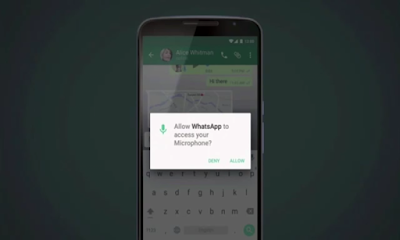
In previous versions of android you have to agree all the permission required by app to install that app on your device but android m changes that way and add a option to allow you to choose which permission you allow to app.
You can also see which app requires which permission and you can deny them if you don't want to allow it. In previous version we have used some modules to do this but now Android M has it inbuilt.
Chrome custom Tabs:
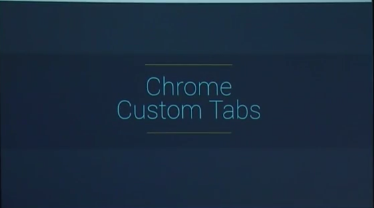
Chrome custom tab will replace the default web view, if you click a link from an app it will opens the web page with minimal chrome custom tabs within the app which includes all chrome features. On this minimal chrome tabs user can also access the saved passwords, auto fill, sign in.
Android Pay:
With android pay you can pay you bill easily with your android phone. This feature is already introduced and used by Ios. Android now included it on Android M you can find the android pay option under settings.
You can make you purchase online with android pay. With Android Pay you will be able to pay with your credit or debit card, across multiple Android devices, and at thousands of stores and apps that you already know. And by enabling bank apps to integrate with android pay, you’ll be able to add your credit and debit cards directly from bank apps for use with Android Pay.
Fingerprint support:
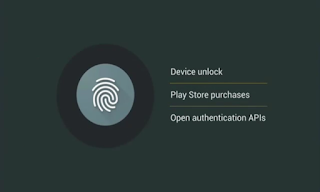
With fingerprint support on android m you can lock down your android device with fingerprint instead of using pattern lock. You can also setup the fingerprint to make purchases on Google play store instead of typing your password.
Device which doesn't have fingerprint scanner could not have this feature. Hammerhead lacks scanner facilities.
Doze:
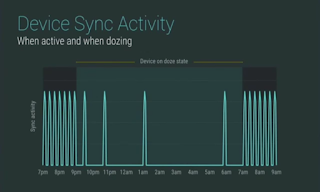
Doze is a battery saving option which saves the battery juice by restricting the apps from syncing when the phone is in sleep. Android will exponentially back off background activity, trading off a little bit of app freshness for longer battery life. Consider how this may affect your app; for instance, if you’re building a chat app, you may want to make use of high priority messages to wake your app when the device is dozing.
Now on Tap:
With the now on tap feature you can make a search on google now without leaving currently using app. For example you are reading a news at your news app if you want to make a search about that news you can make search easily without leaving or minimizing the news app with now on tap feature.
We are finishing up this post now, i will update this post if any other new feature is found on Android M. Stay tuned! and share you comments on the comment section.

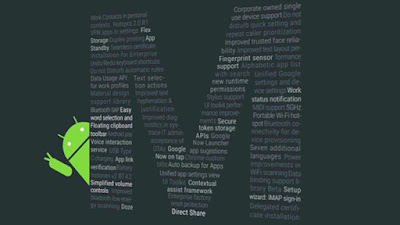
Use me to comment your thoughts... EmoticonEmoticon