Have you ever stunned by the status bar of Apple iPhone? Do you ever want Apple iPhone style status bar in your Android phone? If your answer are yes and if you wanted that status bar in your android phone you are at right place!
You can get IOS status bar on your android phone by editing the System user interface file, but it is a lengthy process. You have to collect all elements for the iOS status bar and you must have knowledge about apktool and signing the file. But you can get it without doing that easily!

Xposed installer a famous tweak applying app for rooted users, we are going to use this app to get the ios status bar on the android phone. Not only Xposed can make it into ios status bar, xposed is just a tweak applier so we need a tweak which make your stock android status bar into ios status bar.
Must read: Ultimate guide on how to use Xposed installer
Xstana came into the play here. Xstana is a status bar tweak packed in a form of the android app. It contains not only ios tweaks it also contains Miui, AOSP, lollipop developer preview, ColorOS, Sense, G3 phones status bar tweaks! you can install the status bar style you want easily without editing anything.
For using this tweak your android phone must be rooted. If your phone is rooted lets look into how to install these tweak to get ios status bar.
1. Install Xposed Installer
2. Open the Xposed Installer and click Framework and press install
3. Reboot your phone and install Xstana
4. Again go to Xposed Installer and click on modules and enable the Xstana module and reboot your phone.
You can get IOS status bar on your android phone by editing the System user interface file, but it is a lengthy process. You have to collect all elements for the iOS status bar and you must have knowledge about apktool and signing the file. But you can get it without doing that easily!

Xposed installer a famous tweak applying app for rooted users, we are going to use this app to get the ios status bar on the android phone. Not only Xposed can make it into ios status bar, xposed is just a tweak applier so we need a tweak which make your stock android status bar into ios status bar.
Must read: Ultimate guide on how to use Xposed installer
Xstana came into the play here. Xstana is a status bar tweak packed in a form of the android app. It contains not only ios tweaks it also contains Miui, AOSP, lollipop developer preview, ColorOS, Sense, G3 phones status bar tweaks! you can install the status bar style you want easily without editing anything.
For using this tweak your android phone must be rooted. If your phone is rooted lets look into how to install these tweak to get ios status bar.
2. Open the Xposed Installer and click Framework and press install
3. Reboot your phone and install Xstana
4. Again go to Xposed Installer and click on modules and enable the Xstana module and reboot your phone.
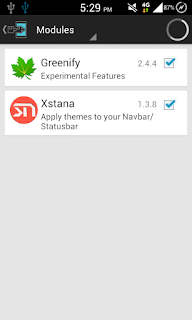

You can also get various status bar style by using this Xstana app. Another bonus feature of this app you can also get navigation bar as like as AOSP, lollipop, G3, Sense etc., on your android phone. Navigation bar will be enabled even if your phone doesn't have this feature by default.
If you want your stock status bar back just uninstall the Xstana app and reboot your phone. Let me know which status bar style you like to be in your android phone in the comment section below.
Watch the video tutorial on How to get IOS status bar on any android phone!



Use me to comment your thoughts... EmoticonEmoticon