Cyanogen is famous for their Cyanogen Mod ROM for
Android devices but they didn't have their own recovery, but time has changed
and Cyanogen has released their own custom recovery for many Android devices. In
the beginning Cyanogen uses the CWM (Clockwork Mod) custom recovery and it is
said that there is a source for the Cyanogen recovery in the Cyanogen source
files and the CWM is made as the default.
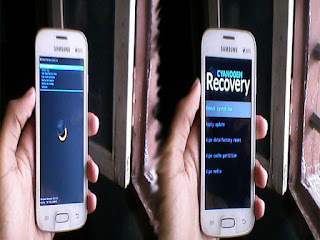
Let we move to the comparison between Cyanogen and
Clockwork Mod custom recovery! CWM recovery is widely used by the Android users
due to its features and compatibility there was a competition going between TWRP
recovery and CWM recovery but Cyanogen has entered the competition but in a
limited manner.
If you are looking comparison between CWM and TWRP then
read this post TWRP vs CWM which is best?
INTERFACE:
First we will look at the interface of both Cyanogen and
CWM recovery. I have used CWM 6.0.3.6 here which is older version now CWM has
touch version released. When you look at the both recoveries Cyanogen recovery
has lower option than the CWM recovery, Cyanogen recovery is touch based
recovery and they doesn't have non-touch based recovery but CWM have both
versions. Both recovery misses the battery percentage indicator and current time
indicator which TWRP recovery had.
PACKAGE INSTALLATION:

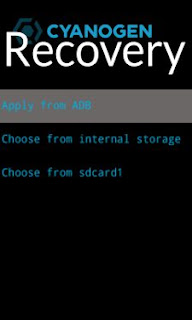
In CWM recovery you will have more option while
installing a zip package such apply update from sideload, toggle signature
verification etc., this features will be helpful for developers but Cyanogen has
less option under the package installation menu. Cyanogen has got a special
feature which will help you to flash files from internal memory which CWM lacks,
you can flash the zip package from both external and internal memory of your
Android device.
DATA/FACTORY RESET AND WIPING CACHE:
Both CWM and Cyanogen recovery has these option but in
Cyanogen custom recovery when you select wipe cache partition it will clean up
the cache partition straight away it will not prompt as like as CWM, so beware
when you select wipe cache partition option in Cyanogen recovery.
BACKUP/RESTORE:

CWM has both backup and restore option but Cyanogen
recovery does not have both backup and restore option. I have no idea why they
didn't add these features to the recovery! This makes Cyanogen recovery as
limited custom recovery.
ADVANCED OPTIONS:
CWM has got advanced option which allows you to wipe
dalvik cache, battery stats, boot into bootloader etc., but Cyanogen got none of
this options again it seems like limited custom recovery which reminds me stock
Android recovery.
BATTERY CONSUMPTION:
While using the CWM custom recovery the amount of
battery consumed by the recovery program is low and it has correct brightness on
display but Cyanogen consumes battery higher than the CWM recovery and the
screen brightness is very high when compared with CWM recovery. The low battery
consumption by CWM may be due to use of non-touch version of recovery but screen
brightness makes the battery drain in the Cyanogen.
We have seen various difference between Cyanogen and CWM
custom recovery, when it comes to winner I choose CWM because it has more
features than Cyanogen recovery but Cyanogen is in active development so updates
may bring new changes to Cyanogen recovery, Instead of calling Cyanogen as
limited recovery as like as stock Android recovery I would like to call Cyanogen
recovery as Minimalist custom recovery! If you are not worried about backup
and restore features then you can go with Cyanogen recovery but if you're
developer then you have to wait until Cyanogen recovery get major changes.
Which recovery is best? Comment your opinion in the comment section and don't forget to share this post with your friends!


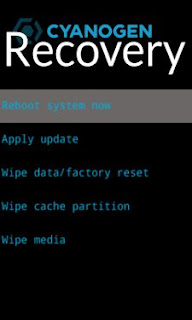
Use me to comment your thoughts... EmoticonEmoticon