Android platform is famous for it's highly customizable
interface and unlimited features. Android powered smart phones are sky rocketing
in sales and they are making our task easier and it is a great gadget to spend
time with.
So here are the top 10 hidden android features, these
features comes with android by default but may not noticed it.
1. Data Usage:
Data usage feature is useful to restrict the usage of
your internet data after exceeding the limit. This feature will be helpful when
you have limited data.
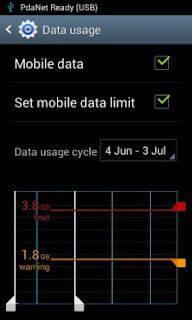
To enable this feature go to setting on your phone and
select data usage option. You can set two conditions, one is a warning level it
will gives you a warning notification if you exceed the data limit which is set
by you. Another condition is to stop the data usage when the limit is
exceeded.
This feature will be available on any android phone
which have jelly bean and up. You can also see which app uses the most data and
the installed applications will be listed based on their data usage amount.
2. Don't keep activities:
This feature helps you to prevent the minimized app from
running on the background. If you minimize an app instead of closing, it will
keep running on background and it will occupy the RAM. Apps like facebook,
instagram run in the background to fetch the latest feeds.

To enable this feature go to settings and scroll down to
the developer options and enable it then go to the apps section and check the
Don't keep activities option. This will restrict the app from running on
background and saves the RAM.
You can also get this feature by using a third party app
called Greenify which works even without root permission.
3. Silence the call ring:
You may noticed there is no option in the caller app to
silence the incoming calls. You have only two options green or red. But you can
silence the ring easily in android phone.
When a phone receives a call it start to ring now to put
the phone in silence instead of aborting the call just press the volume down
button on volume rocker. By pressing the volume down button your phone will
silence the ring.
If your phone doesn't support this feature just head to
settings -> call you can enable the hardware buttons to accept a call and to
reject call. Mostly home is used to attend the incoming call and power button is
used reject the call.
4. Mock Location:
You can change the current location of your phone using
this feature. This feature can be used to fake the app which requires the
location information of your phone.
To enable this feature go to setting and select
developers options and you can see mock location option, just check that your
location will be changed. To check that use google map app.
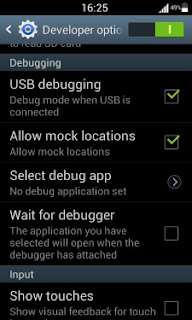
Note: By changing your location will reflect in apps
like twitter which uses location to fetch trending topics on your location. If
you lost your phone it will backfire you.
5. Restrict apps:
Restrict apps feature will allow you to restrict apps
from using the data by running on background. It will save your internet data
and save your bill.
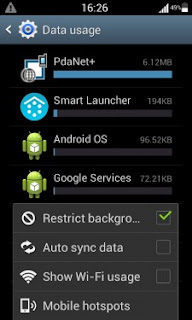
To enable this feature go to setting -> data options
and press menu button you will see restrict background data option check that
option to enable it.
Note: By restricting the background data some apps may
not work properly.
6. Custom Fonts:
You can install custom fonts on your android device, by
default you will have only one font installed by your device manufacturer.
Android lollipop has roboto font by default, before installing the custom font
on your phone you have to download the font.
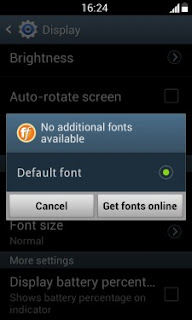
You can also install custom font by using third party
font installing applications available on Playstore.
7. Boost Graphics:
You can boost graphics by using the GPU rendering option on your android device. This will make your android device little bit faster and smooth while playing heavyweight games.
To boost the graphics go to settings -> Developer options and check the Force GPU rendering option under the drawing section. This feature also gives you lag free screen recording on your device.
Note: This may result in faster battery drain.
8. Turn off animations:
Animations are used during the window transition to give user a perfect visual effects. But devices which has low RAM space will face lag due to this animations, sometimes they will get stuck in black screen. To prevent this you can use the following options available in the android by default!
Go to developer options and navigate to Drawing section and turn off the following options,
- Windows animation scale
- Transition animation scale
- Animator duration scale
If you want light animations keep the value of these options as low as possible.
9. Text to speech:
Text to speech yup you read it correctly it's text to speech not speech to text, speech to text is used widely all over the android apps from google search to whatsapp. But there is a feature named Text to speech which reads out the text displaying on your screen. It is often called as driving mode, if you enable the driving mode it will read the incoming text messages automatically, read out caller's information when receiving incoming calls, read out number of new emails received.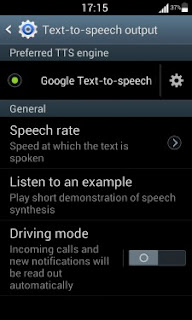
To enable this feature go to setting -> Language and input and select the Text-to-speech output option and enable the driving mode. You can also download and install custom voice data. You can control the speech rate for better listening.
10. Up time:
Up time is basically a simple option which show you the total time of the phone running from the last boot. To view up time go to settings -> about phone -> status. You can also find your device mac address, ip address, IMEI number, roaming status etc.,To view the graph of your device battery usage head up to settings -> battery, hope you know this feature already!
So these are the top 10 android hidden features thanks for reading this post and don't forget to share this post, If you know any hidden android features comment them below in comment section.

Use me to comment your thoughts... EmoticonEmoticon