Learn how to fix USB tethering problem on your android phone. This method works on both Windows and Mac version computers, so don't worry about platforms.
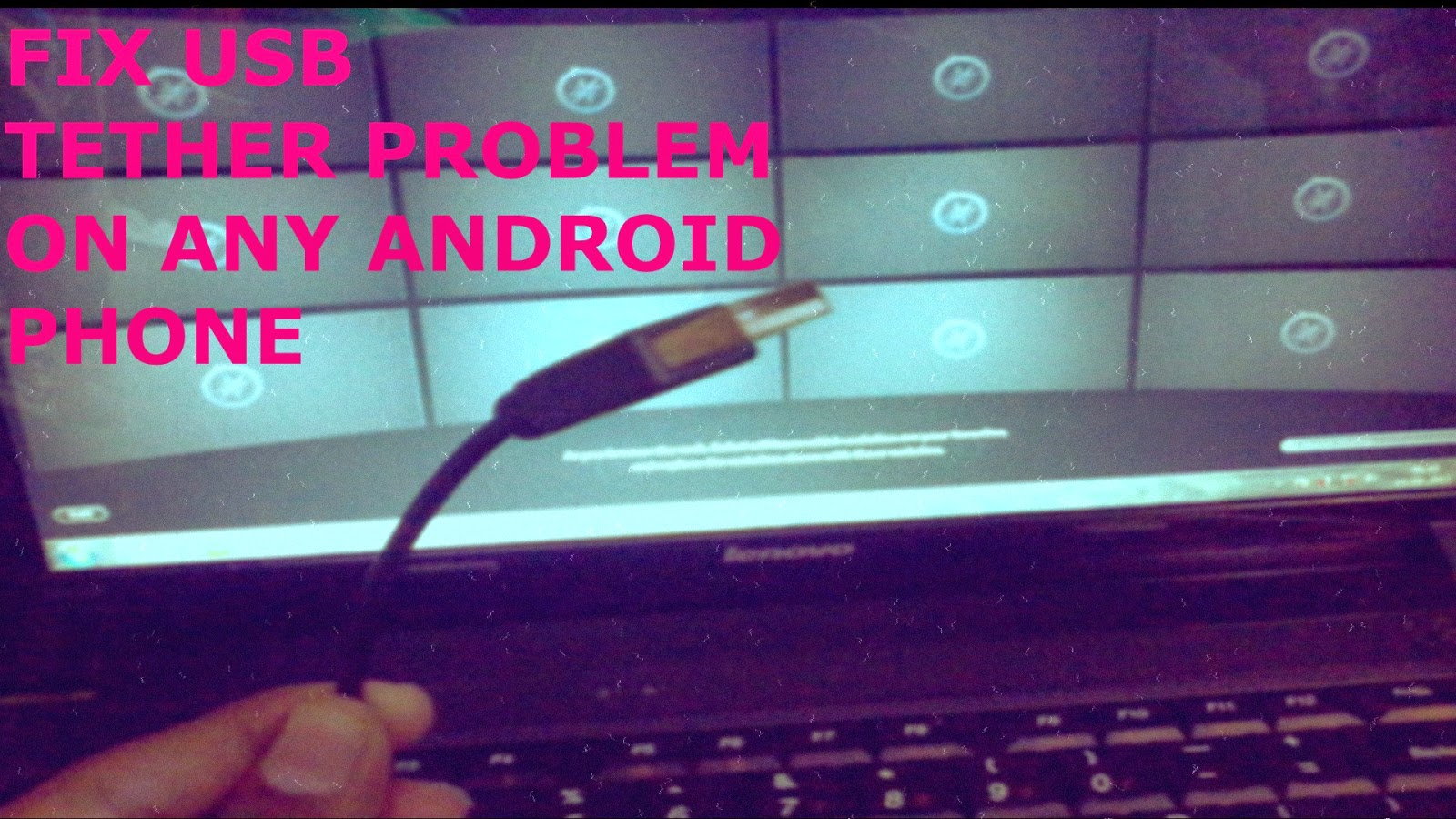
To fix this problem, you need to install a network adapter and USB driver for your phone. It's difficult to find USB driver and network adapter according to your phone model and your computer configurations! So I'm going to introduce a software called PdaNet+ available for both Windows and Mac.
It has both network adapter and USB driver for your computer, you need to download the android app of PdaNet+ on your android phone.
- First Install PdaNet+ on your android phone via PlayStore PdaNet+ Google Play link
- Then install desktop client of PdaNet+ on your computer PdaNet+ desktop client download (Available for both Windows and Mac platforms)
- Now enable the data on your android phone and connect it via USB to the computer.
- Then open PdaNet+ on your phone and select Activate USB Tether option.

Now open PdaNet+ desktop client and click connect! That's all your computer will be connected to the internet by using your mobile data connection.
Thanks for reading, don't forget to read other posts and share this post.
Video tutorial of this Fix is available here,

1 comments:
Write commentsIt worked. But need to buy full ve
ReplyUse me to comment your thoughts... EmoticonEmoticon